Over 3 million pictures framed
How To
Measure for Picture Frames
Measuring your piece is simple. The measurements you take will determine how well your frame fits your picture, so we must get accurate measurements to ensure the best size.
Our how-to video above explains the essential steps required to measure your picture perfectly. For more detailed steps, please read our guide below.
Before You Start
To make shopping easy, you can select from over 200 standard picture frame sizes. These cover everything from small postcards to huge Ordnance Survey maps.
If the size you require is not offered as a standard size, there are two options:
- Order a custom size frame to fit your picture perfectly
- Order a larger standard size frame and a custom cut mount with borders wide enough to make up the difference
You Will Need
- Your picture
- Tape measure
- Notebook & pen
-
Frame Only

All frames are measured using the inside dimensions, height and width. So if you have a 30x40cm image, you need to order a 30x40cm frame. IIt's common to assume the dimensions relate to the outer edges. You can customise your perfect frame in our picture frame designer.
All measurements you input for custom frames will be in millimetres (mm).
Measuring your picture to fit directly into a frame with no mount is very simple:
- Lay and flatten your print on a level surface
- Take the measurements of the height and width of the area you'd like to frame. If you're planning on trimming your print, please do so before taking measurements.
If your print has white borders and you don't want to see them, you'll need to trim them off.

Fig 1. Frame your whole picture by providing us with the height and width 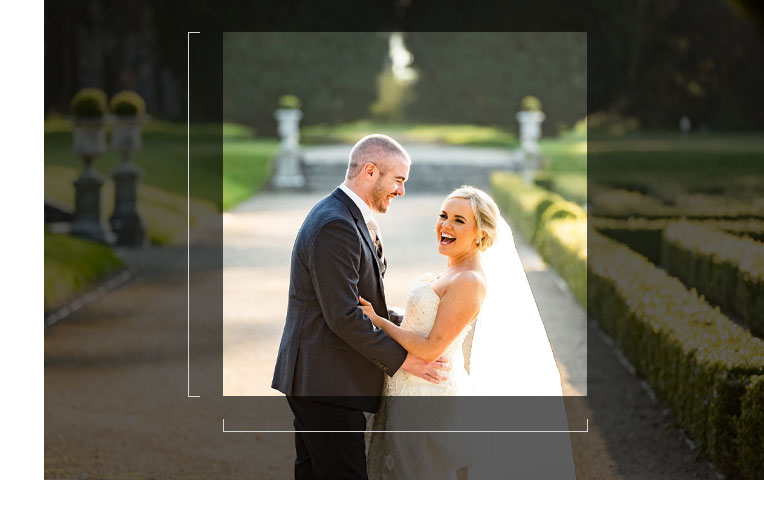
Fig 2. Frame a portion of your picture by trimming and then providing us with the height and width - Please double check your measurements or confirm your sizes with a friend
- Simply input the measurements you've taken into the framing studio or product page & we'll make sure the frame fits your print
For example, if you're framing a print that's 300mm x 450mm, input the sizes 300mm x 450mm.
-
Frame & Mount

-
Mount Only

-
Stretched Canvas

-
Replacement Frame

Considerations When Measuring
Visible Area
All picture frames are designed to keep the picture and components inside the frame. As such, the very edges of your piece will be hidden from view. If you wish to see the entirety of your picture, you'll need a clip frame.
Frame Rebate
Please note that when you order a picture frame, the sizes relate to the approximate internal dimensions of the frame. Every frame will overlap your artwork by 2-10mm on each edge. This is to prevent your picture and glazing from falling through the front.
If you wish to maximise the visible area of your picture once framed, please contact us so we can measure the exact lip size on the frame you wish to order and advise accordingly.
Mount Overlap
If you order a picture mount for your piece, we will deduct 10mm from the height and width of the measurements you provide us. Every mount should overlap your artwork by at least 3mm on each edge. This is to prevent your picture from falling through your mount opening and allow you to secure it in place, preventing it from slipping down.
Please note that we do not make these deductions on mount products designed in the framing studio.
External Size
If you are ordering a picture frame to fit inside a recess or for a gallery wall, you will need to consider the external size of the frame. This ensures that the frame fits into its desired position when hung.
Trimming Your Picture
First of all, only trim your picture if it's replaceable. We do not recommend cutting down a museum quality piece of art or a sentimental photo.
If your picture is relatively small, you can use a good quality paper cutter. A Stanley knife and ruler work well for art of all sizes. Ensure that when you're cutting, you keep the edges perfectly straight. We wouldn't advocate trimming your picture with scissors.
Fitting Instructions
Once you've measured your piece and ordered your frame, you'll need to fit your picture. The process is different for our wood and metal frames.
Other Useful Information
You might be interested in reading our buying guides before you continue shopping. They're packed full of tips and advice.
Standard Size Chart
To get you started, choose the size of your art from our list of popular sizes. If the picture you're trying to frame doesn’t fit into our list of popular frame sizes, don't worry. Simply go to our custom frames section and tell us the size of your picture.
