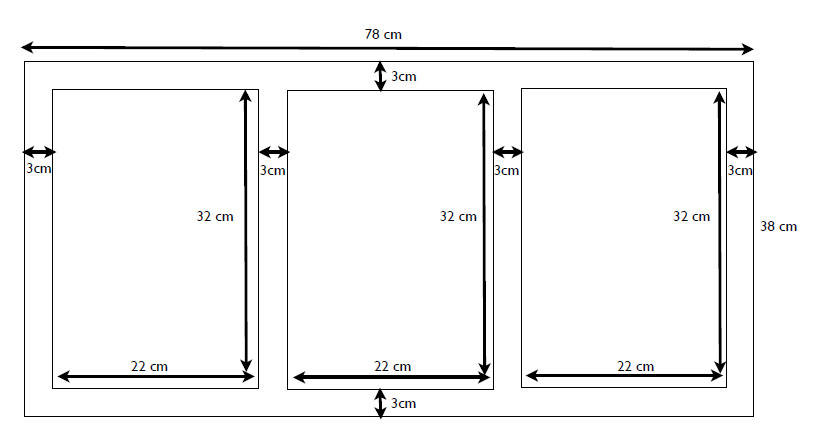Over 3 million pictures framed
How To
Design Your Own Custom Multi-Mounts
If you can't find a standard multi-mount design that fits your requirements, you can create one based on your custom drawings. We require a rough diagram that indicates how you'd like the mount to be laid out and a few measurements. This page details how to do that.
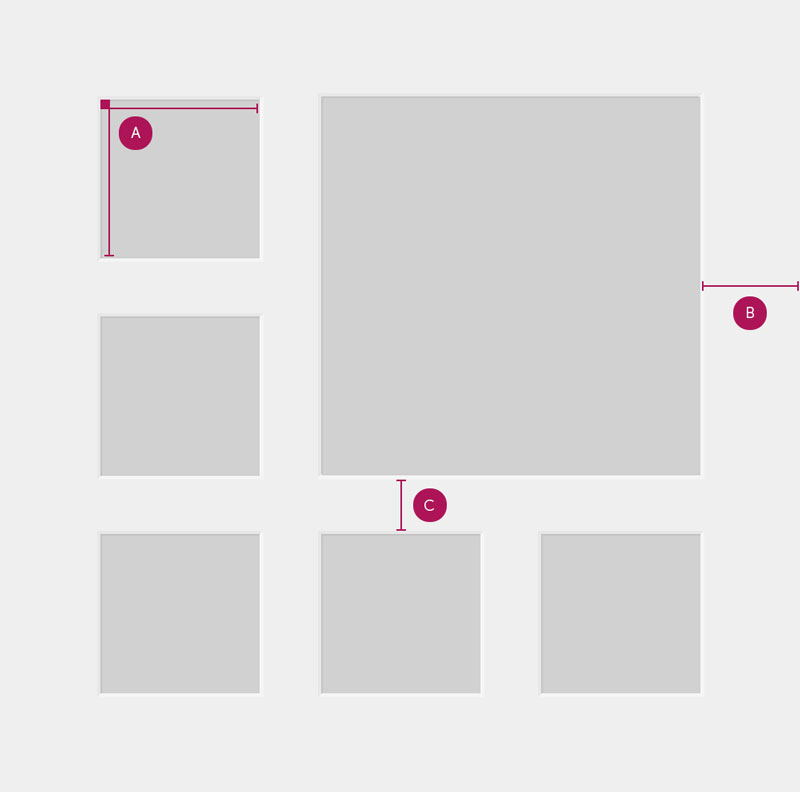
What To Do
Bespoke multi-opening mounts can be configured to display up to 50 pictures in a single frame. Each opening can be made to a different size, and there's almost no restriction in terms of layout design. By designing your mount, there's no need to compromise. You don't need to trim your pictures needlessly, and you can frame all your favourite photos without leaving any out.
- Outer dimensions - if your mount is due to fit into a frame that you already have, please provide the external dimensions of the mount. These dimensions should be identical to your existing glazing or backing board dimensions
- Openings - the exact dimensions of each opening. These are the window cut-outs that your picture will be mounted behind. The height and width of these openings should be provided. Remember, the size you give us is the size that will be cut, so make sure that the height and width you provide are slightly smaller than the picture, or it will fall through the aperture! See Fig. 1 (A)
- Borders - the distance between the opening and the mount edge. See Fig. 1 (B)
- Gaps between openings - the distance between each opening. Please note that the minimum distance permitted between the openings is 15mm. See Fig. 1 (C)
Customer Example
Here's a great example of what's needed to create your dream made to order multi-picture mount.